If you use spreadsheets to manage and track your inventory, you’re not alone. Many small businesses start out that way.
But as your business evolves, a manual inventory management system can limit you. It’s time consuming and easy to make mistakes.
Now, imagine a day of sales without making any manual inventory updates. At closing time, your inventory is accurate, and you know where everything is. Imagine receiving automated low stock alerts—and being able to spur sales by showing that scarcity to online customers. When you use specialized software to manage inventory, all of that is possible—and more.
Inventory management software streamlines your inventory processes. By integrating with your accounting and point-of-sale (POS) software, you can automate inventory updates, tracking and reordering. You’ll not only save time but also improve your customer experience with better product locating and accurate sales history. You can also potentially increase profitability—goodbye, backorders and lost sales.
What features should you look for with inventory management software?
When shopping for inventory software, look for the following key features:
- Real-time inventory tracking. This feature provides accurate stock counts and product locations whenever you need them. Some software even tracks the status of products in your supply chain.
- Digital labeling and barcode scanning. Label your stock with barcodes. Then use scanners to track items so your inventory software can make automatic updates.
- Mobile access. This feature allows you to get updates from your phone when you’re on the go.
- Reporting. Pull accurate reports on everything related to inventory. Keep a pulse on sales trends, customer preferences and purchase patterns to make informed decisions before issuing promotions and placing future orders.
- Automated reordering. Automatically create and send purchase orders when products reach a predetermined low-stock level.
- Low-stock alerts. Get automated alerts when stock gets low.
- Consolidated inventory management. Manage inventory in one place, no matter how many locations you have.
- Free versions. Some inventory management options come with free versions of their software to let small businesses try before they buy. You can choose to upgrade later when you need larger quantities or additional features.
Depending on your business, some of these features may be more important than others. Before comparing inventory management software, create a list of must-have features and another list for nice-to-have options.
Exploring the best inventory management software options

Whether you’re tracking inventory that you dropship or that’s housed in your own warehouse, aninventory management softwarecan help. Different types of software are designed for different types of businesses. Below are a few popular ones to consider.
Zoho is ideal for dropshippers and small businesses with e-commerce sales, especially if you offer subscriptions or made-to-order products. Whether you sell via online marketplaces like Etsy, eBay or Amazon, or you sell on a Shopify site, Zoho integration offers inventory tracking, end-to-end order management and shipping tools. Its pricing is competitive, offering free and low-cost plans. Zoho provides four paid plans for businesses with various sizes and needs. Plans start at $29 per month.
Sortly is a simple inventory management tool, which makes it great for small businesses that want an inexpensive, user-friendly option. While you won’t get end-to-end order management or the ability to integrate inventory management with e-commerce, you will be able to track the location and quantity of your products and use barcode labeling. After the free version, plans start at $29 per month.
Fishbowl Inventory offers advanced inventory software designed specifically for manufacturers and warehousers with large scale shipping and complex inventory management needs. It works especially well for those that already use QuickBooks or Xero accounting software. Monthly plans for this centralized inventory softwarestart at $329 for two users and come with one free integration (beyond your accounting software integration). It also requires a one-time implementation package to ensure customer success.
Katana offers four plans for inventory management. All include unlimited users, SKUs, and integrations, plus items management and real-time inventory planning. The least expensive starts at $199 per month (or, if billed annually, a discounted rate of $2,148) for small businesses with only one location that need a simple and scalable inventory management solution without extra features.
How inventory management software can propel your small business forward
Inventory management software can help you avoid losing sales due to understocked inventory while preventing the need to sell at a loss due to overstocking. Plus, many inventory softwares automate manual tasks, which saves time and prevents human error. It can even help track your stock’s shelf life for perishable products.
You may also find that inventory management softwarehelps you improve your customer experience, especially if you struggle with inaccurate stock counts, long lead times or difficulty locating products. Providing timely, consistent customer service is a must in the digital age when customer reviews can either boost your business or act like a wrecking ball.
What’s the ROI for inventory management software?

Inventory software can deliver ROI by saving time and reducing manual work. The detailed reporting that your inventory management software provides may also help you make more strategic purchasing decisions. But what about the differences between the free and paid versions of inventory software?
When inventory management software providers offer free versions, they’re limited compared with the paid versions. Free options either restrict certain features or limit monthly quantities for order tracking and shipping labeling. Whether the free option will work for your business depends on how well it meets your needs. Some small business owners with simple inventory processes find that free versions offer everything they need; others with complex inventory needs do better with more robust paid inventory software.
If you’re not sure whether a free or paid software meets your needs, start with a free version. See whether you like the functionality; from there, you can decide if the additional volume or extra features in the paid version would help you. Once you’ve given it a test drive, you’ll feel more confident in the potential ROI.
Which inventory management software should you choose?
Reflect on which inventory-related processes you focus on most often to determine which features are most important to your business operations.
As you shop for inventory management software, review your current tech stack and decide whether you want to continue using it. If you like your POS software, e-commerce platform or accounting software, for instance, make sure your potential inventory software integrates with your existing software.
Before you make your final selection, don’t forget to plan for growth. Choose an inventory management software that can scale with you by upgrading plans or adding extra features. You’ll thank yourself when it’s time to grow and you don’t have to migrate data to a new inventory platform.
If your business has inventory, and you’re not yet using inventory management software, you may be missing out on key opportunities to improve operations. Say goodbye to manual entry and take a step forward for both you and your business.


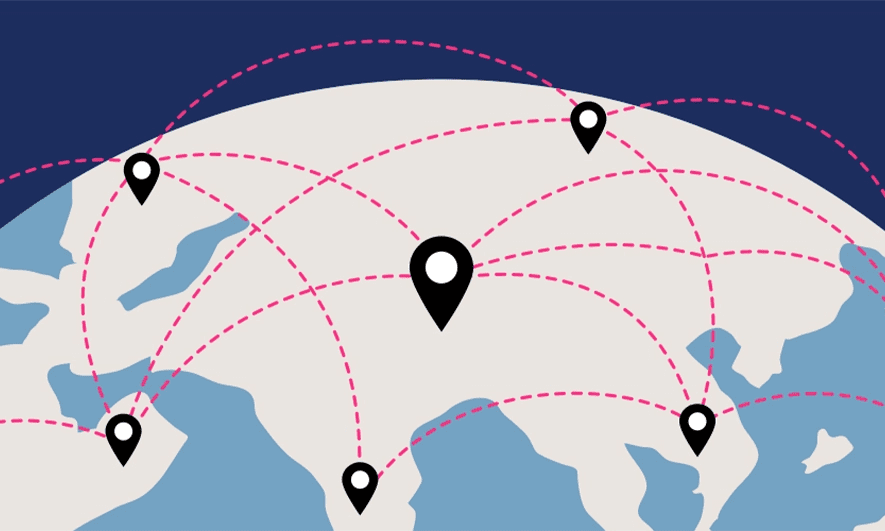



Anne,
You left out pc/MRP, an Inventory and Accounting program that is sold and not leased:
Risks of leasing:
If your company leases instead of purchasing its business software, the software vendor can raise the annual fees at the of the lease period. If your company does not agree to the new rates, the vendor can turn your software off. Your company then risks losing its Accounts Receivable, Parts, BOMs, Purchase Orders, Sales Orders, Invoices, Customer and Vendor Addresses, etc.. With pc/MRP’s Lifetime Licenses, your copy of pc/MRP can not be shut off.
True Costs of leasing:
In addition, most mid-tier MRP systems charge $2,000.00 per year per user. If you were to lease 15 licenses and your company were running at a 10% profit margin, your company will need $300,000.00 in additional sales to cover the cost of the licenses that year and every year there after. With pc/MRP’s Lifetime Licenses, there are no yearly or monthly licensing fees.
Advanced Features Slides (1-26):
https://pcmrp.com/mrp101/advancedbomimporter.htm