A statistician is not required to tell us that we’re becoming more dependent on mobile devices. All you have to do is look around. Our devices have become like attire. We’re all wearing them – and using them – all the time.
This is an important trend for small business owners to note. If your customers are like the rest of the world’s population, they’re increasingly using their gadgets on the go and they may be using them to look for you. Are you mobile ready?
Check Out Your Site on a Mobile Device
You may be hoping to get some longevity out of the website you launched a year or more ago. But take a look at it on a mobile device. How does it render? If your site was created for a desktop monitor, chances are it loads slowly and appears in miniature on the tiny mobile screen – making it impossible to read or navigate without a lot of zooming and scrolling. Key information may be buried a page or two deep, too.
If that’s the case for your site, the time is ripe to “go mo.” Here are four options for optimizing your customers’ mobile experience.
Option 1: Responsive (Flexible) Website
This is the trend for websites today. One design is created that adapts automatically to the device it’s being viewed upon. Small Biz Ahead is an example of a responsive website. If you check it out on a desktop, tablet and mobile phone, you’ll see that the images and text adjust to suit the display. Or, if you’re on a desktop computer now, you can simply reduce the width of your browser window to see the responsiveness in action.
A responsive website is a good option if you’re building (or rebuilding) your site from the ground up. It may cost more up front than a traditional website but may be a worthwhile investment for the long term.
Option 2: Separate Mobile Website
With this option, you have two versions of your website: one for desktops and another for mobile devices. Generally, the mobile site has a touch screen, larger buttons and delivers just the essential information your customers are likely to seek on the go. For most businesses, this includes contact information, directions and hours of operation. Features such as click to call, location-based maps and GPS directions are becoming expected, too. Other content will depend upon the nature of your business: a menu for restaurants, for instance, or a carousel of seasonal arrangements for a florist. Also be sure to include a link back to your full site.
Option 3: Mobile App
Apps are interactive tools that perform a specific function, such as online shopping or banking, delivering the latest weather forecast or gaming. They’re downloaded from the web and can be a great way to engage mobile users as long as they meet one important requirement: they must be useful. Otherwise, you could end up making a big investment in something that your customers use but once. Before choosing the app route, ask if it will be truly helpful to your customers and right for your business.
Option 4: Optimized Desktop Site
If you don’t have the resources for options 1, 2 or 3, you can always make small changes to your existing website to improve the mobile experience. Place often-needed information on your home page. Add some of the content that’s sought after on mobile sites, such as click to call and location-based maps. Eliminate Flash animation and high-resolution graphics, and make your buttons bigger and more finger-friendly.
Take the Next Step
Unless you’re tech-savvy, you’re going to need a web designer to help you go mobile. Find someone with experience who understands the different options and their costs and knows how to bring them to life.
One or even a combination of options may be the best choice for your business. Just make sure whatever option you choose delivers a positive experience for your customer or you might not get a second chance. But don’t put it off. There’s no time like the present to deliver a good online experience to the rapidly growing mobile market.