Are you concerned about the security of your shared business documents? You’re not alone. From hackers to data breaches, the internet can seem like a scary place for small business owners who need to share confidential information on a daily basis. Still, while it is impossible to prevent every potential security threat, there are several steps that you as a business owner can take to ensure the protection of your shared files when communicating with your clients and vendors. In episode #146, Gene Marks and Elizabeth Larkin discuss how to safely upload your business files using the protection of a data sharing platform.
Executive Summary
1:19—Today’s Topic: What is the Safest Way to Share Files Online?
1:52—When searching for a data sharing platform, business owners should first look into the ones that are already built into their web browser or office software, such as Google and Microsoft.
2:02—Dropbox is also another easy-to-use option for sharing data. It can even be accessed from your mobile device.
4:05—While it will require some time and dedication to master these platforms in the beginning, using them will ultimately become like second nature to you.
4:27—Although there are no guarantees, you can rest assured that these file sharing platforms are fairly secure.
5:37—As a small business owner, you need to accommodate your vendors and clients by using their preferred file sharing system.
6:30— To further ensure the security of your data, you can upgrade your account so that your information will be encrypted.
8:02—Gene encourages small business owners to embrace Twitter’s efforts to purge bot accounts because this measure will ultimately will increase your business’s credibility.
Links
Submit Your Question
Transcript
Elizabeth: Welcome back to the Small Biz Ahead Podcast. I’m Elizabeth Larkin from The Hartford, and I’m here with Gene Marks from The Marks Group.
Gene: And this is Larry.
Elizabeth: Is Larry-
Gene: From The Hartford. Larry, the-
Elizabeth: … the preferred stag.
Gene: Stag.
Elizabeth: Yes.
Gene: That’s a deer? A buck? What’s a stag?
Elizabeth: He’s a male deer.
Gene: A male deer.
Elizabeth: It’s either a stag or a buck, and yeah, we chose stag.
Gene: It’s Larry.
Elizabeth: So, this week we have a really technical question, but it’s something that a lot of business owners, I’m sure, have to deal with all the time-
Gene: Okay, what is it?
Elizabeth: … and you’re going to walk us through the steps as soon as we hear from our sponsor.
Gene: Oh, okay. Put me on the spot here. Good.
Elizabeth: We’ll be right back.
Our Sponsor
This podcast is brought to you by The Hartford. When the unexpected strikes, The Hartford strikes back for over 1 million small business customers with property, liability and worker’s compensation insurance, check out The Hartford’s small business insurance at TheHartford.com.
Question: What’s the Safest Way to Share Files?
Elizabeth: And we’re back. So Gene, this week’s question is anonymous. “I have to share files weekly with vendors. What’s the best, safest way to share files? I’ve tried a lot of different systems, and I just haven’t found anything that’s simple enough for me.”
I can see this because I don’t have vendors, but I do share files with people all the time, and-
Gene: How you do it?
Elizabeth: … sometimes I use Google, sometimes I use … I just email things, and then they get lost because the files are too big. At work, we use ShareFile, but it’s very limited access. So what do you do? Because you’re actually a small business owner and you work in technology.
Gene: And we do this all the time. First of all, there’s a lot of different servers that do that. I mean, Microsoft has got their Microsoft Drive, Google’s got Google Drive, Box.net … They all have file sharing nowadays. I use Dropbox in my business, which everybody’s heard of Dropbox.
Elizabeth: Is it free?
Gene: It’s free, and you can do this with … You have limited in the storage space that you have, but it’s free. So, here’s how you share a file on Dropbox. It’s just not that hard. You go onto Dropbox.com. You log in. You go to your files. You can create … There will be an option there, “Create a new folder.” Create that new folder. There will be another option there that says, “Share the folder.” I think it’s the three dots or something. You’ll see the little menu, right? And when you share it, it’s going to ask you for an email address of a person that you’re sharing it with. It’s pretty simple. So I put in the email address. It’s Elizabeth Larkin, and it goes to Elizabeth. She gets an email saying, “Gene Marks has shared this folder with you, or file, on Dropbox. Do you accept it?” And then there’s a link where you just go and you get the file. That’s it. It’s not hard.
Elizabeth: And then I can update-
Gene: Yeah, you can-
Elizabeth: I can upload documents to that-
Gene: You can upload and even … Now, there are some files … You have options when you share on Dropbox, like I can only allow you to view the file but not to edit the file, so sometimes people like to do that as well. But if I gave you the ability to edit, then yeah, you could make changes to the file and then save it, and it’s saved on Dropbox. We both have that same … It’s really simple to do. [inaudible] Most email services limit sending emails that have attachments of more than like-
Elizabeth: Yeah, as I’ve found.
Gene: … 10 megabytes or something like that, or whatever number it is, or gigabyte … I don’t worry about it. So, just sharing the files is a lot faster and more secure way to do it.
Elizabeth: Do they have a mobile app?
Gene: Absolutely. Dropbox has a great mobile app.
Elizabeth: So can you just upload things from your phone into that mobile app?
Gene: You can, so if you want to share … I guess if you’re on your phone, you’re sharing photos, you know, or … I’m not like I’m doing a Word doc on my … By the way, I just want to be clear. Dropbox is no better, in my opinion, than Google. It’s no better than Microsoft’s options or whatever. I mean they’re all great. I think what we have to do as business owners is, we have to kind of take a deep breath, learn how to do it one time, and once we get it, we get it, it’s not that … So the person that asked this question, when they said that they’re trying a bunch of different file … I don’t know, I don’t know why it’s turning into such a mystery.
Elizabeth: I think one of the things that they’re asking about is the safest way to share files, so is Dropbox less safe than others?
Gene: So Dropbox is a billion dollar cloud company that … I mean, that’s their whole business model, is storing data. They are investing in and employing people a lot smarter than people you and I know or hang out with-
Elizabeth: Or us.
Gene: … to hopefully protect this data. Is it 100% secure? Absolutely not. It is not. Nobody can guarantee that, but better than emailing files back and forth or just keeping it on your … Hoping you remember to back it up, you know? And the other thing with Drop … By the way, if you’re from Dropbox and you’re watching this, I’ll take my 20% commission later, okay? But if you buy, I think you got to pay for the [inaudible]. You can sync files to device, I’m sure. We use it all the time in the company. We really like it. But again, Microsoft has the exact same services. So does Google. Just learn how to do it. That’s your takeaway for this, okay? Pick a service that you want to do it. You’ll get the most functions if you pay for the service, although they all offer free availability. Spend the time and just learn how to share files. Spend the time to get the process right, and then you’ll know it. And then you can then tell people how to do it. It’s not hard.
Elizabeth: Okay, so I want to add a wrinkle to this-
Gene: Go ahead.
Elizabeth: … like I usually do. So, what if this person says they’re working with vendors weekly. What if the vendor says, “I don’t want to use that. I want to use my system. How do you deal with that?
Gene: If the vendor is important enough to me, then I’m like, “Sure.” You know? I mean, if-
Elizabeth: And do you ever worry about-
Gene: And I guess … The Hartford, like you guys have your own system that you use, and The Hartford probably requires their vendors to use your system for certain things.
Elizabeth: Yes. Yes.
Gene: I’m sure of that.
Elizabeth: Yep.
Gene: And you know, Hartford’s an important customer for me, so I’m like, “Sure, tell me what to do.” So yeah, I wouldn’t have a problem doing that.
Elizabeth: Okay.
Gene: Now if it’s just a vendor where I’m paying … They’re not that priority or whatever, then that’s a different story. So you know, I think it’s also, for you and your clients … Another example is my accounting firm. They have their own file sharing service, which is encrypted and all of that. Which, by the way, you can do on Dropbox and Google as well.
Elizabeth: Oh, you can encrypt on Dropbox?
Gene: Yeah, you can encrypt.
Elizabeth: Okay.
Gene: You can encrypt. But my accounting firm does this-
Elizabeth: Is it worth it?
Gene: It depends on what your data is that you have. I mean, most security people will tell you, “Yes, you should.” I think Dropbox will charge you extra to encrypt it. You have to get their business plan, but I think you talk to anybody in security and IT, and they’ll say, “Yeah, you should be encrypting your files.”
Elizabeth: Okay. Great. We’ll be right back with Gene’s Word of Brilliance.
Elizabeth: Okay, so we’re going to recap before we do the Word of Brilliance.
Gene: Good.
Elizabeth: So number one is use Dropbox or any other system, just learn how to use it.
Gene: Pick a service and be great with it.
Elizabeth: Pick a service and be really good with it, and they’re not really that complicated.
Gene: Correct.
Elizabeth: Number-
Gene: Go ahead.
Elizabeth: … two.
Gene: Try out the free services, but don’t be afraid to pay for better-
Elizabeth: It is important.
Gene: … for more flexibility, yeah, it’s super important to do. And then that’s it, just those two takeaways are probably fine.
Elizabeth: Okay, great. Okay, your Word of Brilliance, Gene.
WORD OF BRILLIANCE: Twitter
Gene: So my Word of Brilliance is Twitter.
Elizabeth: Okay.
Gene: Of course we’ve talked about Twitter before. Twitter recently just purged about nine million of its users. These were like bots and bad accounts and whatnot, so just had a big purge. And they’re not over yet. I mean, Twitter is going to be purging more accounts out there in the future, so people that had followers, some of these saw their follower counts drop because they were followed by bots or whatever, so they went away. So a lot of people are saying like, “Oh my God, is that a good thing or bad thing?” I just want to … If you’re a business owner, and if you’ve decided that Twitter is a good means of promoting your business or interacting with your clients or your community, this is a good thing. Twitter is cleaning up its act. I think if they were continued on the road of just, you know, like the wild, wild West, right, and just having a whole bunch of crazy accounts, people would … They’d be getting off it because they wouldn’t be paying any attention to it.
Elizabeth: Yeah, it lends a little credibility to them-
Gene: It does.
Elizabeth: … to be able to get rid of accounts that just are not serving any purpose other than auto follows and-
Gene: Yeah. So I guess the takeaway when I talk about Twitter is, yeah, they just purged nine million. They purged a bunch of quite a few million even before that. It’s not over. It’s going to continue to happen. It’s a good thing. You want Twitter to be purging accounts even if it means you lose followers because of that, if that’s your thing. The credibility is more of a benefit than anything else. So stick with Twitter if you think it’s good for your business.
Elizabeth: All right. That’s going to do it for this episode. We’ll talk to you in a couple days. And, if you do have a service that you really like for file sharing, leave us a note in the comments and tell us what you use, because Gene is always looking for good options.
Gene: Yeah. I’m looking for good advice for file sharing. If you think I’m crazy about any of the advice I gave on file … If you think there’s a better service than Dropbox, let me know because I’m all up for it.
Elizabeth: Thanks, everyone.
Download Our Free eBooks
- Ultimate Guide to Business Credit Cards: The Small Business Owner’s Handbook
- How to Keep Customers Coming Back for More – Customer Retention Strategies
- How to Safeguard Your Small Business from Data Breaches
- 21 Days to Be a More Productive Small Business Owner
- Opportunity Knocks: How to Find—and Pursue—a Business Idea that’s Right for You
- 99 New Small Business Ideas